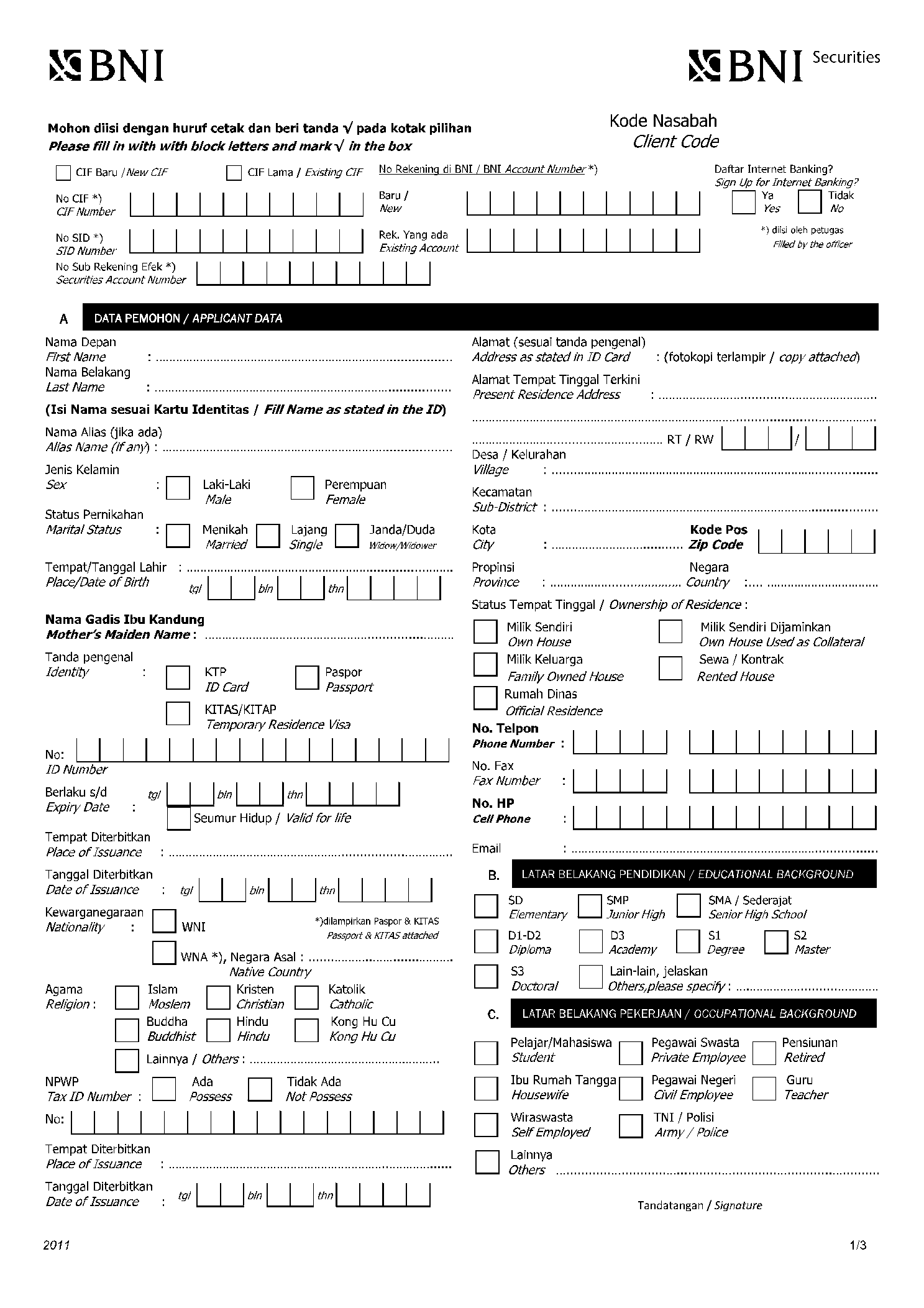What is Pembukaan Rekening Bank Bni Form?
BNI is the first state-owned bank converted into a public company in Indonesia. The firm is committed to strengthening - up the financial structure of the country and offering a wide range of banking facilities to the citizens.
Digital service is a major facility that BNI customers can avail of for free or nominal charges. Digital services of BNi includes:
- Activation of Mobile banking
- Opening a digital saving account
- Availing a loan
- People's Business Credit Facility
Availing this digital service allows customers to have around-the-clock banking assistance for various tasks. Availing of each BNI digital service demands filling out Digital Service from Pembukaan Rekening Bank BNI.
Availing digital services of BNI endows a customer with facilities like:
- No need to visit the BNI branch for relevant request processing
- No video calling with the bank officials for the activation of saving account or loan
- Direct and smooth transaction processing from BNI Mobile Banking facility
- Additional BNI Points for each digital savings and transections
- Amazing rewards for activation of the facility
What Should Be Included in the Pembukaan Rekening Bank Bni Form?
Pembukaan Rekening Bank BNI Form is quite detailed. It’s divided into 9 sections.
Section A - Applicant data like name, DOB, place of birth, religion details, ID type, contact details, and residential address are asked.
Section B - Educational background related details are asked
Section C - Occupational details are asked
Section D -This section asks for spouse-related personal details.
Section E - In this section, the occupational information of the spouse is asked.
Section F - Applicant is asked to offer emergency contact details in this section.
Section G - Reference details are asked
Section H - This section is a bit lengthy as it needs information related to the investment background and objective details.
Section I - This section is to be filled by BNI authorities.
How to Complete Pembukaan Rekening Bank BNI Form?
By availing of the digital services of BNI, customers can avail tons of benefits and enjoy uninterrupted banking services over a single click. BNI offers digital services of assorted types to banking easier than ever. However, one must complete the BNI digital service form with full accuracy to avail of these services
Here are the steps to follow to fill Pembukaan Rekening Bank BNI form:
Step 1: Visit CocoDoc Website to get a free template for Pembukaan Rekening Bank BNI form
CocoDoc is one of the most trusted platforms to get professionally designed official forms for free. To access the Pembukaan Rekening Bank BNI form, we would suggest you visit the website and search for the form.
Open the form with the Online PDF Editor tool of this website and click on the "Edit/fill" form option. The asked editable field will be visible. The high-end AI of the website will fetch relevant search results instantly.

Step 2: Fill the asked details with full accuracy
As you can see, the form would seek multiple information like account holder details, account number, service availed, and many more. Be a bit more attentive and provide all the relevant information. Cross-checking the information before final submission is highly recommended to eliminate the errors and increase the odds of form acceptance.

Step 3: Digitally sign the form with the help of CocoDoc
The last part of Pembukaan Rekening Bank BNI is confirming the details provided by giving your confirmation and digitally signing it. Once again, we would suggest you use CocoDoc as it offers a high-end digital signature tool.
Using the tool, one can create an original-looking and professional digital signature with a natural feel. Customization of the highest grade is accepted with this tool.
All one needs to do is click on "Sign" and draw. Once you get the desired signature, place it in the allotted place.
Save the changes and the form is filled completely.
Step 4: Download and submit the form
The form is complete and is all set to be used as needed. Users can download the filled and signed form for offline use. Once the form is downloaded, take its print out and submit it to the BNI's digital service department. If an online submission facility is offered then you can mail the form directly to the concerned department.
Based upon the BNI's policies and digital services, one can expect service activation within 7-10 working days. Hence, wait for that much time and then check the status.
Pembukaan Rekening Bank Bni Form
BNI's digital saving facility is a part of digital services and is designed to offer unmatched ease and utility in the saving front. However, adequate awareness is required for smooth processing. Here are a few official links to get relevant information:
- https://www.bni.co.id/id-id/bukatabungandigital
- http://pdf.usaid.gov/pdf_docs/PA00T7DN.pdf
- https://guam.gov/wp-admin/js/
To fill this form online and sign it, you can use CocoDoc